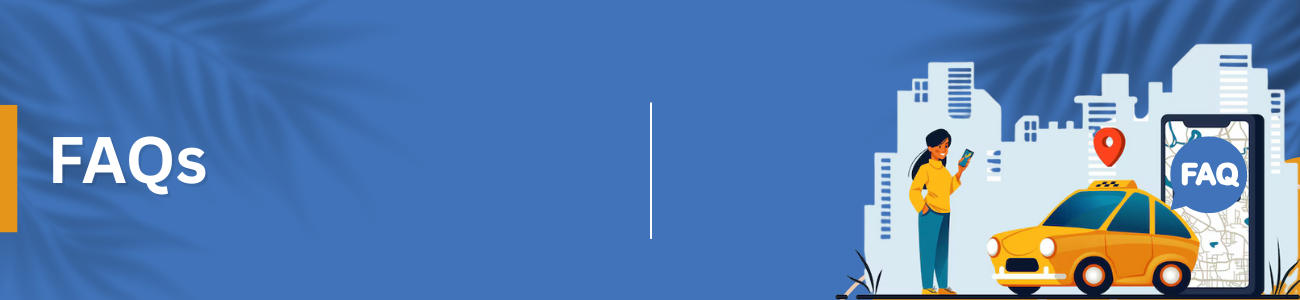
Open the OTO Cabs app.
Enter your pickup and drop-off location.
Select your preferred ride type.
Confirm your booking.
Track your ride in real time and reach your destination safely.
You can check the availability of OTO Cabs in your city by entering your location in the app.
Open the OTO Cabs app.
Enter your pickup and drop location.
Choose your ride category.
Confirm the booking.
Track the driver's location and estimated arrival time.
Yes, you can schedule a ride in advance by selecting the "Schedule Ride" option in the app and choosing your preferred date and time.
You can cancel a ride by going to the "My Rides" section in the app and selecting "Cancel Ride." Cancellation fees may apply depending on the timing of cancellation.
Once your ride is confirmed, you can track your driver’s location and estimated arrival time on the app in real time.
The fare is calculated based on:
Base fare (starting charge)
Distance traveled
Ride duration (including waiting time)
Toll and parking charges (if applicable)
Surge pricing (during peak hours)
Yes, OTO Cabs frequently offers promo codes and discounts. You can check the "Offers" section in the app for available deals.
In case of an emergency, you can:
Press the SOS button in the app for immediate assistance.
Share your ride details with trusted contacts.
Contact customer support for urgent help.
Yes, after every ride, you can rate your driver and provide feedback in the app. This helps improve the overall service quality.
Download the OTO Driver App.
Register with your details.
Submit required documents (license, vehicle details, etc.).
Complete the verification process.
Start accepting ride requests.
Drivers earn based on the rides they complete. OTO Cabs takes a small commission on each ride, and drivers receive regular payouts.
You can contact OTO Driver Support via the app, or use the emergency helpline in case of serious issues.
If you left an item in the cab, go to the "My Rides" section, select the trip, and report a lost item. OTO Cabs will assist in recovering your belongings.
You can update your phone number, email, and payment details in the "Profile" section of the app.
Download and open the app.
Click on Sign Up.
Enter your phone number and verify with OTP.
Fill in your details (name, email, payment info).
Your account is ready to use!
If you forget your password, click on Forgot Password on the login screen and follow the instructions to reset it via OTP or email verification.
Yes, but for security reasons, you may be required to verify your identity when logging in from a new device.
Yes, you can book a ride for someone else by entering their pickup location and sharing the trip details with them.
Yes, OTO Cabs offer Corporate businesses with ride solutions, employee transportation, and monthly billing options.
Yes, OTO Cabs provides Wheelchair-Accessible Vehicles (WAV) in select cities. You can request a special assistance ride in the app.
If your payment fails but money is deducted, it is usually refunded within 3-5 business days. If not, contact OTO Cabs Support.
Yes, Refer & Earn allows you to invite friends. When they take their first ride, both of you get a discount.
After the ride, rate your driver and report any misconduct through customer support. OTO Cabs takes strict action against unprofessional behavior.
You can request a fare review in the “Trip History” section and OTO Cabs will investigate the issue.